From the recent expansion of advertising opportunities, to the rise of Instagram stories – now has never been a better time to get your business on Instagram.
This post covers 5 Insta-hacks that will make sure your making the most of the channel – creating content that gets you results.
- See your competitors’ content
Brands should always keep an eye on what their competitors are doing. It will enable you to see what works well and subsequently create content that will successfully target your core audience.
To monitor competitors’ Instagram content, click the ‘…’ on the post, and from the list select ‘turn on notifications’ – this will notify you when the brand posts new content.
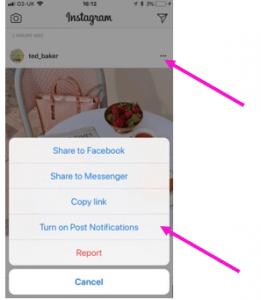
- Regram & Tag influencers
Sharing content from other users is a great way to build relationships on social media. Unlike Twitter and Facebook, Instagram is not quite so simple as hitting a button, but a spend little more time and you will reap the rewards. You can replicate hashtags and tag the users– reaching a whole new audience demographic.
Firstly, download yourself an app to make regramming simple. Regrammer or Repost It Whiz for Instagram are two personal favourites, in the app log in to your Instagram account.
On Instagram, Click the ‘…’ on the post you wish to regram, then select ‘copy link’ – open up your app and past the link. You can then repost this content to your own feed.
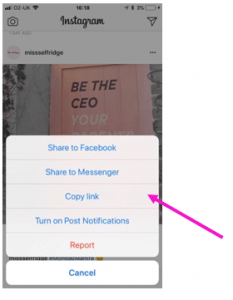
- Hide your Hashtags
Hashtags and Instagram go together like Beyoncé and Jay-Z – a match made in heaven! So, get as many in your post as possible! There are a couple of ways to include hashtags, with out looking too spammy!
- Post a comment on your post and include all the relevant hashtags for your content.
- Post your caption line – and then hit return, put a full stop, hit return and put another full-stop, repeat this around 6-7 times. Do this, and your hashtags won’t be visible, unless the user clicks ‘see more’.
- Get click throughs to your website
Ever posted a URL in an Instagram post and wondered, why isn’t it working? That’s because you only get one clickable link in your Instagram account and that’s in your bio – so make the most of it!
- Change it up – use your content to reflect the link in your bio. Promote your latest product launch, offers, features, in fact whatever you want your audience to see!
- Create a post (or a series of posts) on Instagram with a call to action for people to click the link in your bio for more information.
Another great way to use the link in your bio is to gather email subscribers.
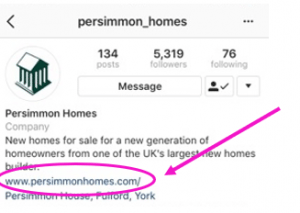
- Resize your images
There’s nothing worse than seeing a new Instagram upload and it being a blurry, pixeled picture. Make sure your images are good quality and a high resolution. There are online websites, such as Canva, that can make resizing and image, easy.
For Instagram, images should be 640px x 640px.
